Xero vs QuickBooks vs ZarMoney: Comprehensive Review
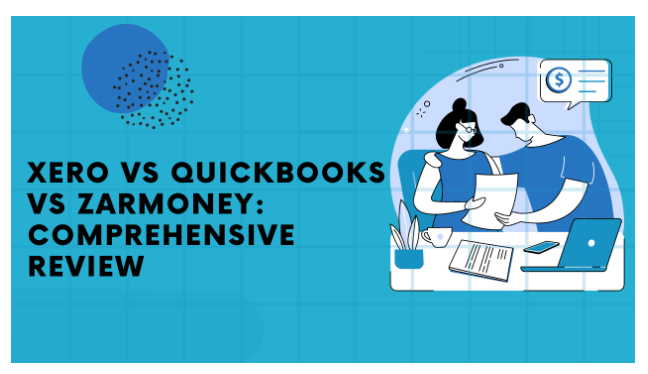
In the world of business accounting, choosing the right software can significantly impact the efficiency and accuracy of financial management. Xero, QuickBooks, and ZarMoney are three leading contenders in this space, each offering a unique set of features tailored to meet diverse business needs. This comprehensive review aims to provide a clear comparison of these three software solutions, helping businesses make an informed decision.
ZarMoney is one of the best alternatives to Quickbooks and is a powerful cloud-based accounting software designed to cater to businesses of all sizes. It offers a comprehensive suite of features that streamline financial management, improve efficiency, and provide valuable insights into business operations. With its user-friendly interface and robust functionality, ZarMoney stands out as a versatile solution for modern businesses.
Features:
- Customizable Invoicing
- Expense Tracking
- Bank Reconciliation
- Inventory Management
- Customer Management
- Financial Reporting
- Multi-Currency Support
- Tax Management
- User Permissions
- Mobile Accessibility
Top 3 Features:
- Customizable Invoicing:
ZarMoney allows businesses to create and send invoices that reflect their brand identity, ensuring a professional appearance and better client relations.
- Inventory Management:
The software provides real-time tracking of inventory, helping businesses maintain optimal stock levels and streamline order fulfillment processes.
- Multi-Currency Support:
ZarMoney simplifies international transactions by supporting multiple currencies, making it easier for businesses to operate globally without currency conversion headaches.
Pros:
- User-Friendly Interface
- Comprehensive Feature Set
- Excellent Customer Support
- Scalability
- Integration Capabilities
Cons:
- Learning Curve
- Pricing Structure
- Limited Offline Access
Pricing:
ZarMoney offers flexible pricing plans designed to accommodate different business needs. The pricing starts at $15 per user per month for the basic plan, which includes essential features. More advanced plans with additional functionalities are available at higher price points, ensuring that businesses can choose a plan that aligns with their requirements and budget.
Final Verdict:
ZarMoney is a robust and versatile accounting software that offers a comprehensive set of features to streamline business financial management. Its user-friendly interface, extensive functionality, and excellent customer support make it a strong contender in the accounting software market. While it may come with a higher price tag, the value it provides in terms of efficiency, accuracy, and ease of use justifies the investment. Businesses looking for a reliable and scalable accounting solution will find ZarMoney to be a worthy choice.
2. QuickBooks
QuickBooks is one of the most popular accounting software solutions designed to cater to the needs of small to medium-sized businesses. Developed by Intuit, QuickBooks offers a variety of features that help businesses manage their finances effectively. From tracking income and expenses to generating detailed financial reports, QuickBooks simplifies complex accounting tasks, making it a go-to choice for many business owners and accountants.
Key Features of QuickBooks
- Income and Expense Tracking
- Invoicing
- Expense Management
- Payroll Processing
- Financial Reporting
- Inventory Management
- Tax Preparation
- Multi-Currency Support
- Time Tracking
- Project Management
Top 3 Features
1. Invoicing:
QuickBooks allows users to create, customize, and send professional invoices quickly. The platform also supports automated reminders for unpaid invoices, which helps maintain healthy cash flow.
2. Expense Management:
With QuickBooks, users can easily capture and organize receipts, ensuring all business expenses are accurately recorded and categorized for tax purposes.
3. Payroll Processing:
QuickBooks simplifies payroll by automating calculations and tax filings, reducing the risk of errors and ensuring employees are paid accurately and on time.
Pros
- User-Friendly Interface
- Comprehensive Reporting
- Scalability
- Integration
- Mobile App
Cons
- Cost
- Customer Support
- Learning Curve
Pricing
QuickBooks offers several pricing plans to cater to different business needs:
- Simple Start: $25 per month
- Essentials: $50 per month
- Plus: $80 per month
- Advanced: $180 per month
Each plan comes with a free 30-day trial, allowing users to test the features before committing to a subscription.
Final Verdict
QuickBooks stands out as a powerful and versatile accounting software solution. Its robust features, user-friendly interface, and comprehensive reporting capabilities make it an excellent choice for small to medium-sized businesses. However, the cost and potential learning curve may be drawbacks for some users. Overall, QuickBooks is a reliable tool that can streamline financial management and support business growth effectively.
3. Xero
Xero is a cloud-based accounting software that has gained popularity among small and medium-sized businesses. Founded in 2006, Xero aims to simplify financial management for business owners by offering an easy-to-use platform that integrates with various third-party applications. It provides a comprehensive suite of features designed to streamline accounting processes, enhance financial visibility, and support business growth.
Features of Xero
- Invoicing
- Expense Tracking
- Bank Reconciliation
- Inventory Management
- Multi-Currency Accounting
- Payroll Management
- Financial Reporting
- Project Management
- Tax Filing
- Mobile Access
Top 3 Features
1. Invoicing:
Xero’s invoicing feature allows users to create customized invoices and automate payment reminders, reducing the time spent on follow-ups and improving cash flow.
2. Bank Reconciliation:
The automated bank reconciliation feature imports transactions directly from your bank and matches them with your records, ensuring accuracy and saving time on manual data entry.
3. Multi-Currency Accounting:
For businesses operating globally, Xero’s multi-currency accounting feature handles transactions in over 160 currencies, updating exchange rates daily to provide accurate financial data.
Pros
- User-Friendly Interface
- Scalable
- Integration Capabilities
- Regular Updates
- Strong Security
Cons
- Learning Curve
- Cost
- Limited Customer Support
Pricing
Xero offers three main pricing plans to cater to different business needs:
- Early: $13/month – Limited to 20 invoices and 5 bills per month, suitable for freelancers and small businesses.
- Growing: $37/month – Unlimited invoicing and billing, ideal for growing businesses.
- Established: $70/month – Includes advanced features like multi-currency support and expense claims, perfect for established businesses with more complex needs.
Final Verdict
Xero is a Quickbooks alternative and is arobust accounting solution that offers a wide range of features to support small and medium-sized businesses. Its user-friendly interface, extensive integrations, and strong security make it a reliable choice for managing finances. While there may be a learning curve and higher costs for advanced features, the benefits of streamlined accounting processes and enhanced financial visibility often outweigh these drawbacks. Overall, Xero stands out as a comprehensive tool that can adapt to the evolving needs of businesses, making it a valuable investment for those seeking efficient and effective financial management.
Best of the Best
1. ZarMoney
ZarMoney stands out as the top contender in this review anf is one of the best alternative to Quickbooks as it offers a blend of advanced features, affordability, and ease of use. Unlike its competitors, ZarMoney provides a seamless user experience with a straightforward interface that requires minimal training. Its robust features, including comprehensive invoicing, inventory management, and real-time financial reporting, cater to the diverse needs of businesses. Additionally, ZarMoney’s transparent pricing structure ensures that businesses get exceptional value without hidden costs. With excellent customer support and continuous updates, ZarMoney not only meets but exceeds the expectations of its users, positioning it as the number one choice for businesses looking for a reliable and efficient accounting solution.
2. Xero
Xero being a Quickbooks alternative has long been a favorite among small and medium-sized businesses due to its user-friendly interface and extensive feature set. The platform excels in providing an easy-to-navigate environment where users can efficiently manage their invoicing, bank reconciliations, and multi-currency transactions. Its integration capabilities with over 800 third-party apps further enhance its functionality, allowing businesses to customize their accounting experience. However, the initial learning curve and higher pricing tiers may present challenges for very small businesses or startups. While Xero remains a solid choice for many, its limitations can sometimes hinder its appeal to a broader audience.
3. QuickBooks
QuickBooks, a well-established name in accounting software, offers a comprehensive solution tailored to a wide range of business sizes. Known for its robust reporting features and strong payroll management, QuickBooks provides users with in-depth financial insights and streamlined payroll processing. The software’s scalability makes it a versatile tool, accommodating both small businesses and larger enterprises. Despite its strengths, QuickBooks can be complex to navigate, particularly for new users, and its customer support has faced criticism for being less responsive than desired. These factors can detract from the overall user experience, making it less ideal for those seeking a straightforward accounting solution.
Conclusion
Choosing the right accounting software is crucial for businesses seeking to streamline their financial operations and maintain accurate records. In this review, we’ve compared Xero, QuickBooks, and ZarMoney, highlighting their strengths and weaknesses. While Xero offers a user-friendly interface and extensive integrations, and QuickBooks is known for its robust reporting and payroll features, ZarMoney emerges as the top choice. ZarMoney combines advanced features, affordability, and ease of use, making it a reliable and efficient solution for businesses of all sizes. Its exceptional customer support and transparent pricing further solidify its position as the number one accounting software in this review.
FAQs
1. What is the main difference between Xero and QuickBooks?
Xero is known for its user-friendly interface and integration capabilities, while QuickBooks offers more robust reporting and payroll management features.
2. Is ZarMoney suitable for small businesses?
Yes, ZarMoney is suitable for businesses of all sizes, including small businesses, due to its affordable pricing and comprehensive feature set.
3. Can Xero handle multi-currency transactions?
Yes, Xero supports multi-currency accounting, allowing businesses to manage transactions in over 160 currencies.
4. Does QuickBooks offer good customer support?
QuickBooks’ customer support has faced criticism for being less responsive, which can be a drawback for users needing immediate assistance.
5. What are the pricing options for ZarMoney?
ZarMoney offers a transparent pricing structure with no hidden costs, providing excellent value for its features.
6. Which software is best for inventory management?
While all three platforms offer inventory management, ZarMoney stands out for its comprehensive and easy-to-use inventory features.
7. How easy is it to switch from QuickBooks to ZarMoney?
Switching from QuickBooks to ZarMoney is straightforward, with ZarMoney offering support to help users migrate their data smoothly.
8. Can I use Xero on mobile devices?
Yes, Xero has a mobile app that allows users to access and manage their accounts on the go.
9. Is QuickBooks scalable for larger businesses?
Yes, QuickBooks is scalable and can accommodate the needs of both small and large businesses.
10. Why is ZarMoney positioned as the number one accounting software in this review?
ZarMoney is positioned as the number one accounting software due to its advanced features, affordability, ease of use, excellent customer support, and transparent pricing, making it a superior choice for businesses looking for a reliable and efficient accounting solution.
Read More From Techbullion And Businesnewswire.com




